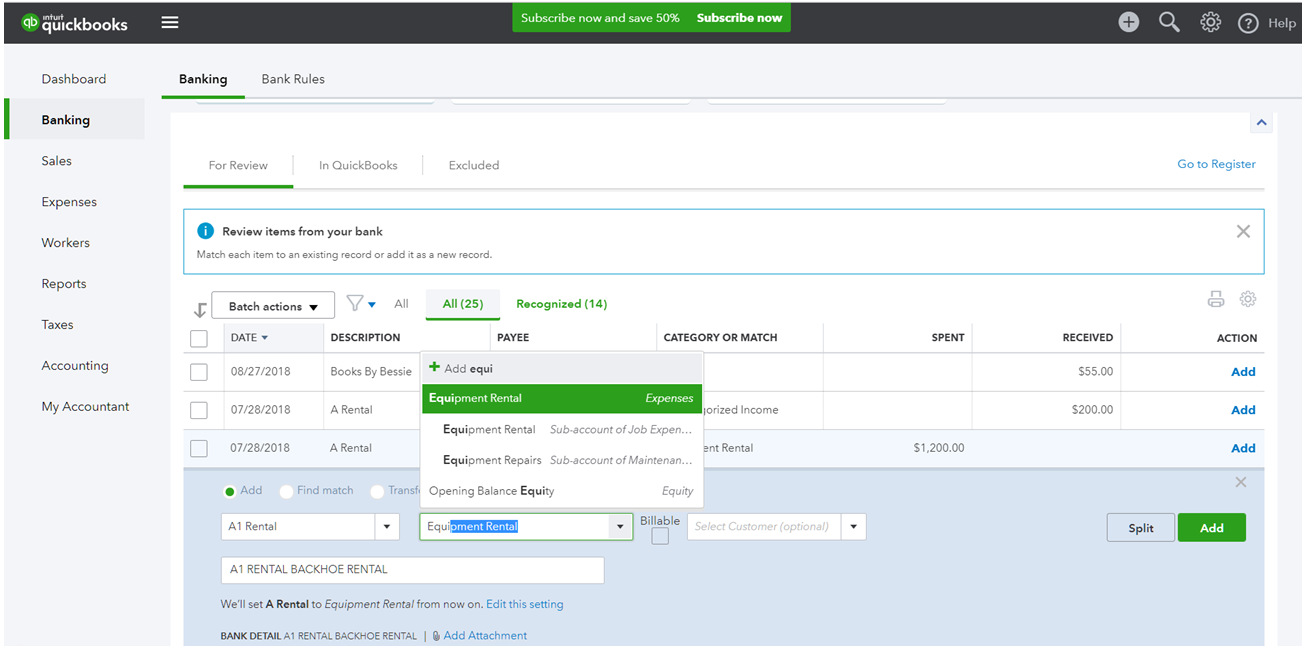Changes In How Some Banks Work With QuickBooks Online
Message in QuickBooks Online Banking page for bank accounts that can take advantage of the new connection type.
Your Connection Is Getting An Update
Intuit, the software company that makes QuickBooks Online, is working currently with major banks to improve the connection for accounts in the Banking section of QBO. They are using a new technology, similar to how 3rd party apps connect to QBO, in which the bank account’s data is accessed via a token, or electronic key, instead of using a username and password on the account. This should eliminate those pesky error messages about not being able to update and having to wait 24 hours (or even days) for new transactions to be downloaded into QuickBooks.
Clicking Update doesn’t always fix these errors, typically seen with credit card accounts.
Banks Included In This New Technology
This is currently being rolled out to the following banks: Bank of America, Capital One, Citi, JP Morgan Chase, and Wells Fargo. With Capital One and Wells Fargo, either you as the secondary delegated user, or the primary account holder have permission to make this connection update. However, Bank of America, Chase, and Citi require the primary account holder to take action.
Users that can update the connection.
Click on "update now" and you will be routed to the bank's website where you can establish the new connection. You will probably have to go through all the security procedures of the bank, including CAPTAS, security questions, or 2-factor authentication (sending a code to either your email or a text to your mobile number) like you would when logging into the bank on a new device (or browser).
QuickBooks Online Coming Soon: Import Sub Accounts, Late Fees, and Tips!
I am very excited to learn about the latest updates to QuickBooks Online that will be rolled out over the next several months including:
Accounts
Import sub accounts.
Add new accounts on the fly when creating items.
Late Fees
Automatically add a set late fee amount or percentage per invoice or per month that an invoice is overdue.
Tips
Add tips to sales receipts that automatically either go into a liability account (for pooled tips) or an income account.
Add this to my previous post about using QBO as your Point of Sale solution.
Tabbing in QuickBooks Online Improved
I am a big fan of using the keyboard as much as possible and using the mouse to click only when easier. I spend a lot of time adding transactions from the Banking screen in QuickBooks Online and need to be time efficient. Previously, when tabbing through a downloaded transaction, if you started typing an account (or account number), it displayed the account (or all accounts that start with the first few letters you typed) in a dropdown menu and you would have to click the down arrow key to highlight the account you want and then the tab key. This was awkward and I usually just ended up using both mouse and keyboard.
I just discovered today (not sure when it changed) that I can now start typing an account (or number, as my accounts always have numbers) and QuickBooks Online auto completes the account it thinks I want to use in the field and shows a menu of it and other accounts above the field. If it is the account that I want, then I simply use the Tab key to confirm and move on to the next field. If I want to choose a different similar account, I can still use the up or down arrow key. What is nice about this feature is that it auto completes in the field and highlights the account in the menu above.
The only problem I have tabbing is that when I reach the Add button, it doesn't change color like it does when you hover your cursor over it with a mouse. I would expect it to either highlight with a different color (currently, there is a very faint yellow outline that is very hard to discern around the green) or become surrounded with a black border/outline so that I know that this button is active. Then, I only have to hit the spacebar to click the button and add the transaction.
Now, if I can only start using these Keyboard Shortcuts. I guess it just seems like keyboard Twister having to use 3 keys [ctrl] + [alt] + shortcut key. It's like you have to figure out which hand (left or right) works best for the [ctrl] + [alt] combo depending on the shortcut key and its location on the keyboard and then practice a lot.