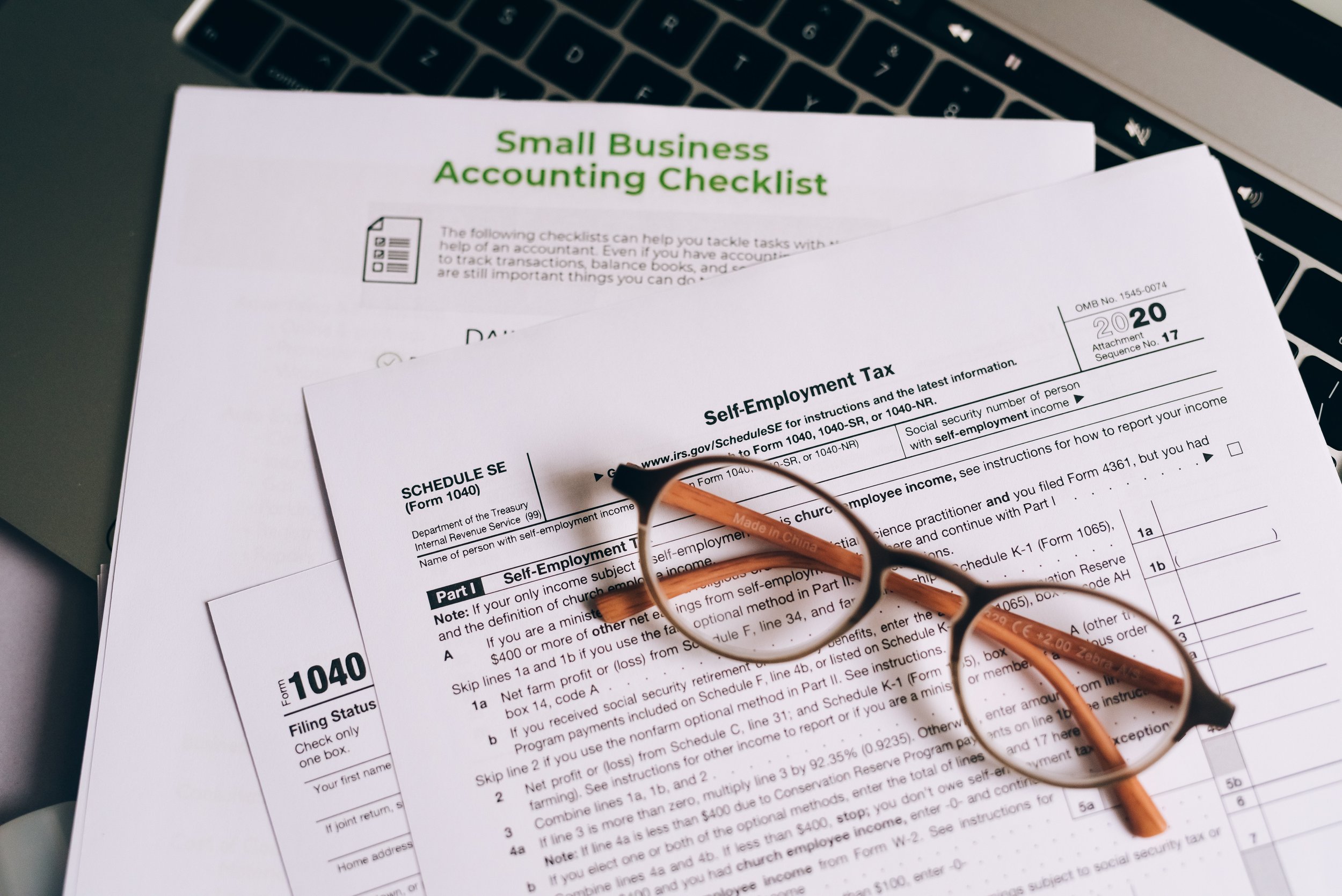1099s: Understanding the Basics
As a small business owner, it's important to understand the tax implications of hiring independent contractors. One of the most important forms to be aware of is the 1099-NEC. In this blog post, we'll cover the basics of 1099s and how they affect your business.
First, it's important to understand that a 1099-NEC is a tax form that is used to report income received by an independent contractor. In other words, if you hire someone who is not an employee (such as a freelancer or consultant), you'll need to issue a 1099-NEC to that person and the IRS.
The deadline for issuing 1099s to independent contractors is January 31st of the year following the year the payments were made. So, for example, if you made payments to an independent contractor in 2022, you'll need to issue a 1099-NEC by January 31, 2023.
It's also important to note that there are certain thresholds that determine whether or not you need to issue a 1099-NEC. For example, if you paid an independent contractor $600 or more in a calendar year, you'll need to issue a 1099-NEC.
When it comes to preparing and issuing 1099s, there are a few options. Some businesses prefer to do it manually, which involves filling out the form by hand and mailing it to the independent contractor and the IRS. However, this can be time-consuming and error-prone.
An alternative option is to use an online service like QuickBooks Online, which can automate the process and make it more efficient. With QuickBooks Online, you can easily generate 1099s for all of your independent contractors and then e-file them to the IRS. This can save you a lot of time and hassle, and also help you avoid errors.
It's also important to note that if you fail to issue a 1099-NEC when required, you may be subject to penalties. The IRS can impose fines for failing to file, so it's important to make sure you're in compliance with the rules.
In conclusion, 1099s are an important aspect of hiring independent contractors and should be taken seriously. By understanding the basics of 1099s and how they affect your business, you can ensure compliance and avoid any penalties. Utilizing software such as QuickBooks Online can also make the process more efficient and streamlined.
Travelling Internationally: Options for Calls, Texts, Internet, Working Remotely, and Paying in Foreign Currency
Wow, it’s been almost a decade since I wrote these posts and a lot has changed!
Travel International Data: Tep Wireless vs. T-Mobile Unlimited Data vs. Verizon Global vs. Telestial
Should I Use My Credit Card Overseas? Credit Card vs. Amex Prepaid vs. Travelex
Now more than ever has being able to work remotely or stay connected while travelling been so important. It has to be seamless. Needing additional devices for data or having to rely on Wi-Fi sources for Internet access is impractical and unreliable.
Because I use so many Google services for my business and personal use, it seemed logical to switch to a Google device such as the Pixel smartphone. This has made upgrading to newer phones so simple and headache-free. But also paired with Google Fi, a no contract phone plan, it has made travelling and working abroad so much easier. Included in my plan, I am able to use the data in over 200 destinations for only $10/GB. This is capped at 6GB, after which data is free. Texts are already unlimited and not restricted when travelling outside the US. If I need to make any calls, I can easily hotspot my phone and use my laptop’s browser; otherwise, it is only 20¢/min for calls made directly on my phone. 5G is already pretty prevalent in Europe, Mexico, and the Caribbean so Internet bandwidth isn’t a problem. Most Android and iPhone® devices work with Fi, so it is easy to use the phone you already love.
I still use my favorite credit card for purchases abroad since there are no foreign transaction fees and it has chip-and-pin technology, needed when using self-checkout in grocery stores, for example. Even though I hardly use cash in the U.S., when travelling there are instances where I need to have foreign currency available. This could be for small purchases from local street vendors or farmers markets. Or it is just piece of mind knowing that I can go to practically any ATM to withdraw cash in any currency. With the Wise account/card, I can make 2 withdrawals of up to 100 USD each month for free. The only fee would be what the ATM charges, if any, and it would be at the real exchange rate, not some other inflated bank rate.
They even have an international business account. You can effortlessly pay international invoices, vendors, and employees — with the real exchange rate, in 80 countries. And it is 6x cheaper than old-school banks, and 19x cheaper than PayPal. This is a win-win for companies in the US that need to pay workers in foreign countries. The transactions can easily be added to QuickBooks by turning on multi-currency and linking the account in Banking.
Business Meals and Entertainment Deductions
Because of changes over the years, it can be quite confusing determining what is deductible and by what percentage when it comes to meals and entertainment expenses for businesses. The Tax Cuts and Jobs Act (TCJA) enacted by Congress in 2018 made several significant changes to the deductions for meals, entertainment, and employee fringe benefits, including making business entertainment expenses entirely nondeductible. The Consolidated Appropriations Act (CAA) enacted in 2021, in an effort to support the restaurant industry impacted by the COVID-19 pandemic, allows businesses to deduct 100% for the costs of some meals provided by restaurants for the 2021 and 2022 calendar years.
After combing through many websites from CPAs, tax attorneys, and the IRS, I have attempted to put together this spreadsheet to make it easier to understand the rules.
In QuickBooks, I recommend creating at least three accounts in the Chart of Accounts: Meals (100%), Meals (50%), and Meals & Entertainment (non-deductible). When adding expenses, I also recommend always having a vendor (Restaurants instead of adding the name of every restaurant to the vendor list) and putting the name of the restaurant in the memo instead along with a description of the type of expense (what it was for). I use my Bookkeeping Client Portal, for capturing restaurant and other receipts and for pushing these expenses with their attachments into QuickBooks.