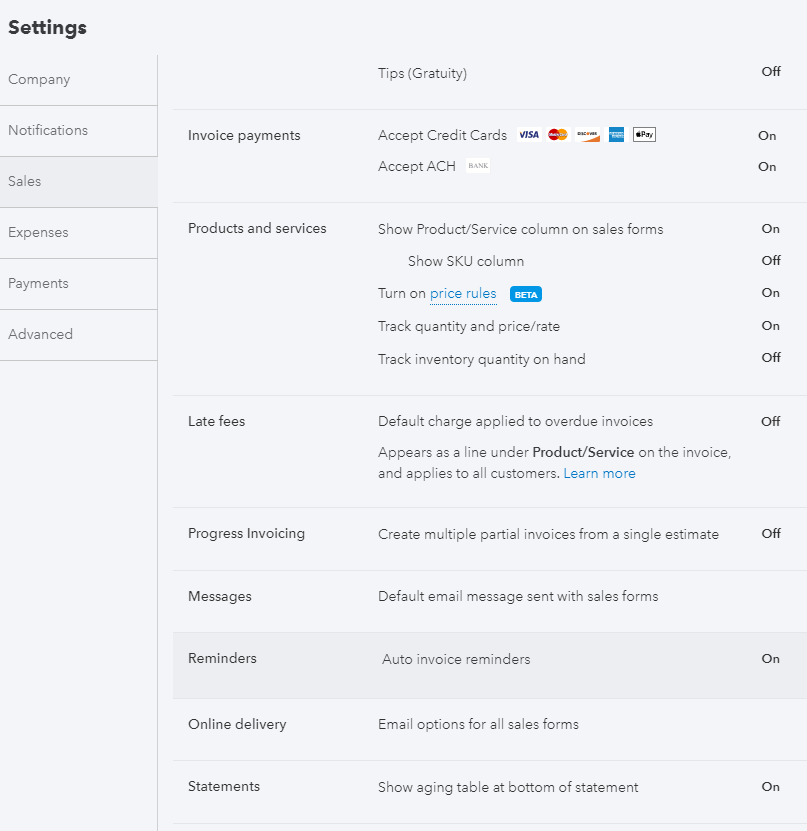Set Up Automatic Reminders For Overdue Invoices in QuickBooks
While not a major update like other updates usually announced in monthly webinars that I regularly attend, this new feature in QuickBooks Online is one that many users have been waiting for. Being able to email invoices and track their read status in QBO has been a game changer. But for small businesses that have a lot of open invoices, going after overdue vendors has been a challenging task. Now it is possible to set up multiple automatic email reminders for invoices.
How to set it up
Click on the Gear icon and go to Account and Settings under Your Company.
On the Sales tab, scroll down to Reminders.
Check box for Auto invoice reminders.
You can create up to three automatic reminders. I suggest having one before the due date and the remaining two for overdue invoices.
Click Done.