Speed Up Receivables Using Intuit Payment Network
The last few years have probably taken a toll on your accounts receivable. A bad economy can result not only in slow sales, but in slow customer payments.
Make it easy for your customers to pay, and it's likely they'll pay faster. You can accomplish this simply and cost-effectively through the
Intuit Payment Network
.
If you're using QuickBooks 2010 or later and are willing to spend 50 cents per payment received to get that money in your bank account faster, consider
electronic invoicing
.
Readying QuickBooks
When you
for the Intuit Payment Network (no setup fee or monthly charges), you'll be able to include a link in your invoices that takes customers to a secure site where they can enter their bank account or credit card information to pay the invoice.
First, though, make sure that QuickBooks is set up for this service. Go to
Edit | Preferences.
Click on
Payments
, then the
Company Preferences
tab. Check the two boxes below
Enable online payment via Intuit Payment Network
and enter the email address that you want to use (only the administrator can activate these preferences).

Figure 1: Make sure that QuickBooks is set up for electronic invoicing.
Just like online banking
Once you've completed this and Intuit has notified you that your account is active, the rest is equally easy. When you create an invoice, the box in the lower left of the screen next to
Show online payment link on invoices
will be checked. Just fill out the invoice like you normally would and save it.
When you send these invoices, they'll include a short paragraph telling customers that they can remit payment online, with a link taking them to the web page:
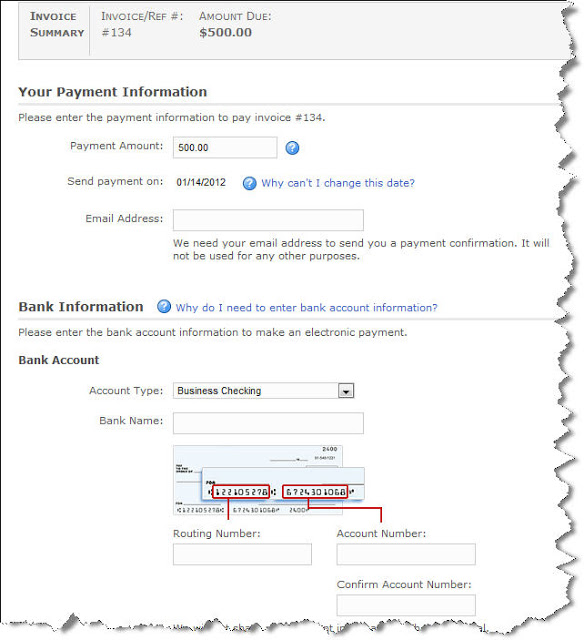
Figure 2: Customers who pay bills online will recognize this process.
Once customers transmit their payments, the funds will move into your bank account within a day or two, minus the 50-cent service charge on bank account payments or 3.25 percent of the transaction amount for credit cards. QuickBooks versions differ on the process for updating your file.
Intuit offers numerous ways to accept payments on your PC or mobile device. We can help you select the right one(s) and get your cash flow moving in a more positive direction.
Go Get Your Black Friday Deals Now!
#000000 Friday Deals are Here!
These incredible deals will last
only on Black Friday
or through December 1
st
.
[1]
Choose from any of these insane deals!
1
Unlimited
Go Geek Geek!
Technical Support,
when bundled with
Monthly Unlimited Payroll
for only $299 per month.
[2]
Unlimited Web Hosting
, shared hosting with
unlimited
domains & e-mail accounts for as low as $3.97/month (pre-paid), available for
1 day only!
I use Hostgator to host all my domains and easily manage my web pages and e-mail accounts. Take advantage of this offer and get 20% off my technical support to get you up and running.
[3]

Unlimited Phone Service
for 2 years for only $149 with
VOIPo
, available for
1 day only!
Enter my phone number 6023249322 in the ‘Referral’ box and I will help you set it up for Free!
[4]
Purchase Fishbowl Inventory
and get
Five (5)
hours of
Go Get Geek!
Technical Support to get you started for
Free!
[5]

Method CRM Pro for QuickBooks Desktop
– $40.00 per user per month and get your first screen set up for
Free!
[6]
Take your QuickBooks into the cloud and customize it to match your business processes. Your first month of subscription is Free!

[1]
Hostgator & VOIPo offers only valid on Black Friday. Fishbowl Inventory offer valid through November 28
th
. Method Integration and Unlimited Payroll deals valid through December 1
st
.
[2]
Intuit Online Payroll account managed by Go Get Geek! for up to 10 employees and 2 states. Unlimited technical support for QuickBooks and QuickBooks-related issues only provided by phone, remote online session, or in-person, subject to availability.
[3]
20% off my current hourly rate for limited technical support for Hostgator setup, including domain and e-mail account set up, web page design, and file management if purchased via image link.
[4]
Free Go Get Geek! technical support only when referral phone number used.
[5]
Technical support offer only valid when referred by Go Get Geek! Contact us so that we can get you in touch with our sales rep at Fishbowl Inventory.
[6]
Method Integration pricing starts December 1
st
. Free screen includes up to 10 fields, 10 basic objects, 1 grid or calendar object, and 10 actions and is valid with first month of paid subscription to Go Get Geek!.
Quick, Easy, & Affordable Payroll with One-Click Import into QuickBooks!
Are you one of many businesses spending too much money on outsourced payroll?
Is your business using ADP or Paychex to process your payroll?
Don't you wish it was easier to import payroll into QuickBooks?
If you answered yes to any of these question, then I have a solution for you!
As a QuickBooks Advanced Certified ProAdvisor, I have been offering to do my clients' payroll for years with an online payroll service provided to me by Intuit, the makers of Quicken and QuickBooks. Each payday, all I need is the employee hours and I take care of the rest. Everything is taken care of including:
Direct deposit with detailed pay stubs
Paycheck printing
Employee online access to pay stubs
All tax calculations and payments
Sick, vacation, and holiday pay accruals
Contractor payments & 1099 filings
Easy-to-read detailed payroll reports
100% accuracy guaranteed
All this and more for less than what you would pay for ADP or Paychex. And if you still want to manage your own payroll, you can still use my online service and pay less than what you are paying for Enhanced Payroll for QuickBooks!
What makes this service even better? Now you can import your payroll into QuickBooks for Windows with just ONE CLICK! I've started using this method and I am very impressed. Forget about exporting and importing spreadsheets or entering confusing journal entries; with just the click of a button, all of your paycheck details, liability payments, and tax accruals come automatically into QuickBooks.
Update 7/15/2020:
I no longer use or support QuickBooks (Intuit) payroll products due to higher prices, abysmal support, and glitches in tax payments and filings. I now offer a much better service.



