Speed Up Receivables Using Intuit Payment Network
The last few years have probably taken a toll on your accounts receivable. A bad economy can result not only in slow sales, but in slow customer payments.
Make it easy for your customers to pay, and it's likely they'll pay faster. You can accomplish this simply and cost-effectively through the
Intuit Payment Network
.
If you're using QuickBooks 2010 or later and are willing to spend 50 cents per payment received to get that money in your bank account faster, consider
electronic invoicing
.
Readying QuickBooks
When you
for the Intuit Payment Network (no setup fee or monthly charges), you'll be able to include a link in your invoices that takes customers to a secure site where they can enter their bank account or credit card information to pay the invoice.
First, though, make sure that QuickBooks is set up for this service. Go to
Edit | Preferences.
Click on
Payments
, then the
Company Preferences
tab. Check the two boxes below
Enable online payment via Intuit Payment Network
and enter the email address that you want to use (only the administrator can activate these preferences).

Figure 1: Make sure that QuickBooks is set up for electronic invoicing.
Just like online banking
Once you've completed this and Intuit has notified you that your account is active, the rest is equally easy. When you create an invoice, the box in the lower left of the screen next to
Show online payment link on invoices
will be checked. Just fill out the invoice like you normally would and save it.
When you send these invoices, they'll include a short paragraph telling customers that they can remit payment online, with a link taking them to the web page:
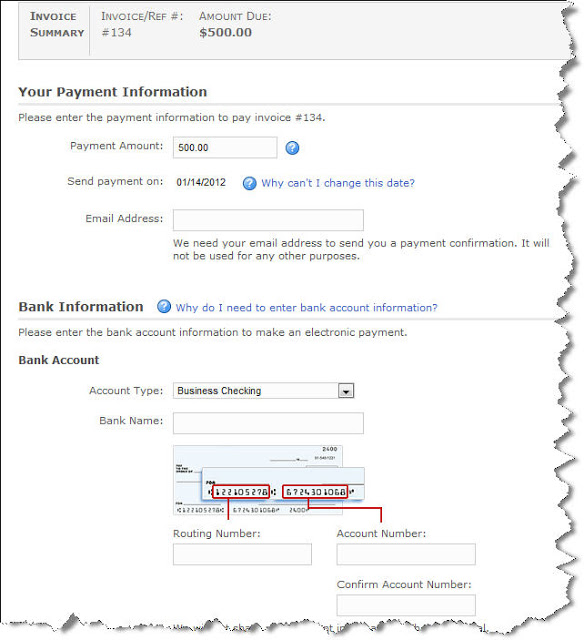
Figure 2: Customers who pay bills online will recognize this process.
Once customers transmit their payments, the funds will move into your bank account within a day or two, minus the 50-cent service charge on bank account payments or 3.25 percent of the transaction amount for credit cards. QuickBooks versions differ on the process for updating your file.
Intuit offers numerous ways to accept payments on your PC or mobile device. We can help you select the right one(s) and get your cash flow moving in a more positive direction.
