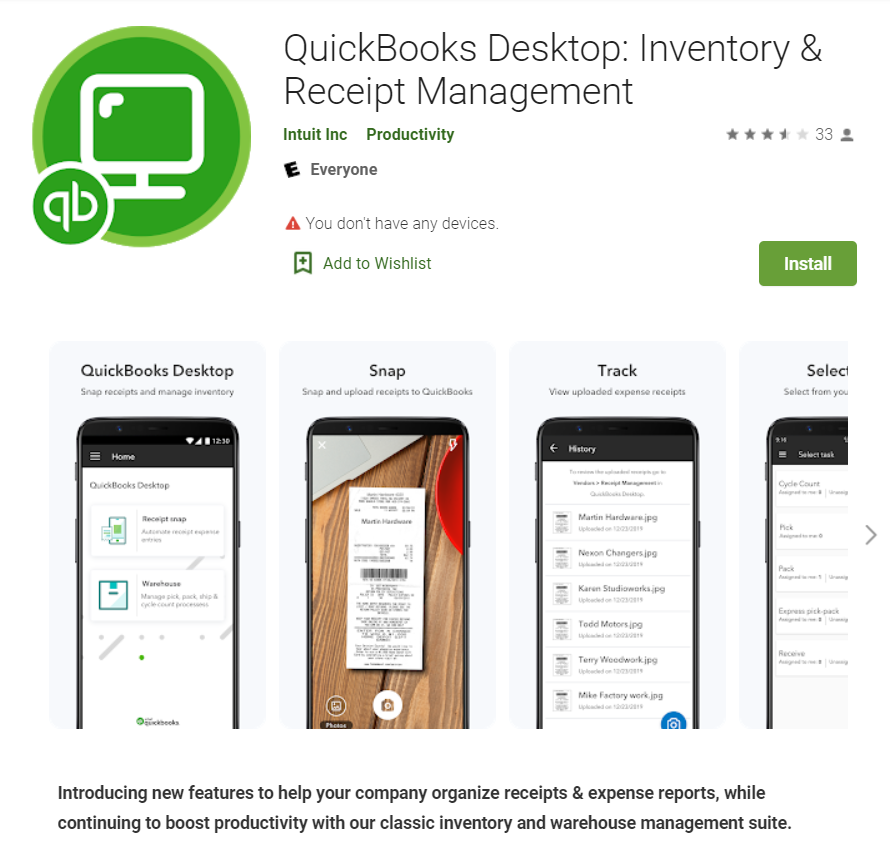Is QuickBooks Desktop Going Away?
When QuickBooks Online (QBO) was revamped and marketed like crazy in 2014, I predicted that QuickBooks Desktop (QBD) would be discontinued starting in 2018, with the 3 year sunset window culminating in a complete phase out in 2021. Well, that never happened, at least not any indication of Intuit pulling the plug on QBD.
QuickBooks Desktop 2021 Released
Instead, Intuit continues to improve QBD, so much so that it is starting to look like QBO, especially with the latest release of QuickBooks Desktop 2021. I have always touted the superiority of the Banking page in QBO for its automation of downloading transactions from bank and credit card accounts and auto-categorization of transactions. Even the Rules were more sophisticated with the ability to create multiple conditions. But now you can turn on Advanced Mode for Bank Feeds in QuickBooks Desktop 2021, which essentially embeds a web page that looks very similar to the Banking page in QBO, with tiles for the accounts and wider rows with larger fonts that make it easier to view downloaded transaction detail. It still doesn’t automatically download transactions like it does in QBO (you have to click on Update). So instead of hardcoding the page using the same Windows code that is seen with other windows in QBD, Internet Explorer is used to display the URL for the Bank Feed in Advanced Mode.
Features Restricted by Subscription
Another new feature that works off of the QBO playbook is Receipt Management; however, it is not available in QuickBooks Desktop Pro or Premier, only the Plus versions of those, which is based on a yearly subscription. Similarly, this feature is available in the subscription-based QuickBooks Enterprise. Receipt Management in QBD looks and works very similarly to the Receipts page in QBO, again using a web page within QBD. In my tests, this feature still lacks much functionality compared to Receipt Bank.
Intuit discontinued a mobile app for QBD years ago, but in its place came a new app that only can be used with the Advanced Inventory module for QuickBooks Desktop Enterprise, available only in the Diamond (highest tier) subscription, currently with a retail price of over $3,800 for one user per year. It seems odd that Receipt Management would only be available in an app that previous was only for mobile warehouse management, although somewhat lacking compared to other mobile apps.
So while desktop is not going away, it is still relevant for the subscription model of Plus and Enterprise, and I would expect more features added only to these versions. I also expect to see these features as embedded web pages in the Windows program and in the mobile apps. It seems like desktop is turning into a hybrid of both a desktop program and a series of web pages.
Personally, I prefer the look of the web pages (and QBO in general) compared to the small fonts used in QBD’s lists and centers. And I can log into QBO and start working faster than launching QBD and waiting for it to load (and being road blocked by pop ups), among many other advantages. I think it will only be a matter of time where the desktop will morph into something so similar to QuickBooks Online, that desktop will no longer be relevant, at least starting with the non-subscription versions.